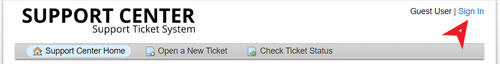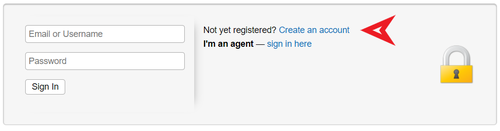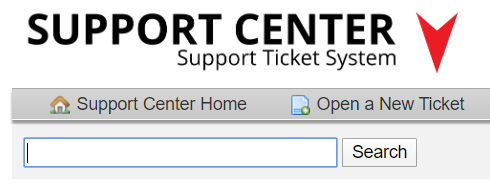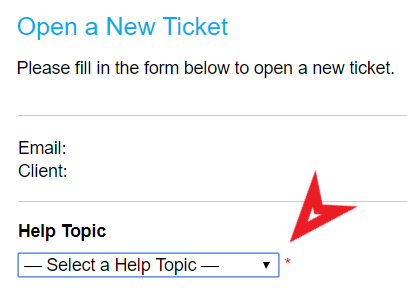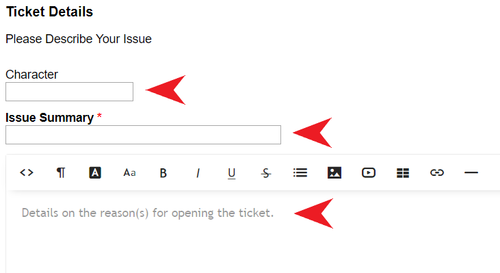Ticket System: Difference between revisions
Jump to navigation
Jump to search
AdHocAvenger (talk | contribs) No edit summary |
AdHocAvenger (talk | contribs) No edit summary |
||
| Line 27: | Line 27: | ||
[[File:Open A New Ticket.png|500px]] | [[File:Open A New Ticket.png|500px]] | ||
Second: Select the appropriate bucket from the drop down list. Complete the field with which character of yours this ticket is for. State a brief description of what the ticket is about. Then complete the main body of the ticket with the pertinent details about your ticket. | Second: Select the appropriate bucket from the drop down list. | ||
[[File:Select Bucket.png|500px]] | |||
Third: Complete the field with which character of yours this ticket is for. State a brief description of what the ticket is about. Then complete the main body of the ticket with the pertinent details about your ticket. | |||
[[File:Ticket Details.png|500px]] | [[File:Ticket Details.png|500px]] | ||
Revision as of 00:49, 1 April 2020
Ticket System Guide
Where Do I Find The Ticket System?
The ticket system can be found at fromdusktilljawn.com/tickets.
How Do I Create An Account?
First: Click the Sign in link in the upper left hand corner.
Second: Click the Create an account link to the right of the e-mail and password fields.
Third: Complete the indicated fields and click the Register button at the bottom.
How Do I Submit Tickets?
First: Once you are logged in, click the Open A New Ticket button on the top menu bar.
Second: Select the appropriate bucket from the drop down list.
Third: Complete the field with which character of yours this ticket is for. State a brief description of what the ticket is about. Then complete the main body of the ticket with the pertinent details about your ticket.